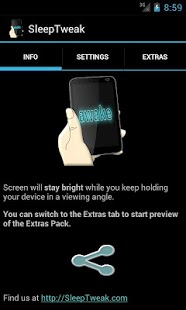SleepTweak - Power Manager 2.6.4
Paid Version
Publisher Description
SleepTweak provides you with advanced screen power management. You will get more control over moments when display should go blank and when should it wake up and stay awake. SleepTweak does not disable built-in power management features of the Android OS, instead it works cooperatively side by side and is designed to consume near-zero power by itself. It is an utility designed to be always enabled - set-up and forget.
With the Extras Pack enabled your device screen can be lit instantaneously when it already went blank, without having to push a power button; either as a consequence of a received notification or by lifting the device from your desk within a specified delay counting from the last active use.
Most users should notice improved battery life of their devices with SleepTweak and be more productive. SleepTweak goes further than any other application capable to keep a screen awake. With SleepTweak enabled, especially with stand-by option enabled, you are safe to set the screen inactivity timeout to 10 seconds - this application will keep the screen awake when needed and allow you to quickly regain interaction with your device when the screen already went blank.
Read below for more details.
Core features
* Screen stays awake while being held in a viewing angle
* Improves battery life thanks to much quicker screen blanking possibility
* No configuration needed; however settings can be fine tuned
* Keeps device security and screen locking mechanism unaltered
* More efficient and battery friendly than utilities using only face detection
Extra features
* Instant screen wake-up once it already went blank; during stand-by period allowing you to regain immediate interaction with your device without use of a power button
* Missed call? Just pick the phone from your desk to see who was calling and call them back; the screen will go bright automatically once you pick up your phone
* Screen can also wake-up automatically whenever you decide to read messages which have just arrived (SMS, instant messages, calendar events and email). This is practical not only for intensive chatting via Google Talk and other instant messengers, more comfortable for reading SMS authorization codes, for business users checking their appointments. Automatic screen wake-up will never occur in a pocket.
* Gain more productivity during daily use of your mobile device such as during internet browsing, picture gallery browsing, e-books / news / tweets reading, messaging etc.
Extras Pack is priced $2.99 for a limited period of time. The core SleepTweak features are free to use.
Achieved battery savings and productivity gain are individual and vary depending on actual usage pattern of your device.
Some SleepTweak functions use Android accessibility API which must be explicitly authorized by users. During accessibility activation you will be presented by a pop-up warning telling you that it would be possible for SleepTweak plug-in to collect sensitive data.
This application does NOT collect sensitive data and it has no permission to access the internet which means you are safe to enable the plug-in. If you are unsure, please feel free to double check the app permissions. If still not convinced and you do not enable the SleepTweak plug-in, SleepTweak will be limited to wake on SMS only.
Please check out the FAQ at http://www.sleeptweak.com for some common questions and troubleshooting.
Tags: sleep, sleep tweak, battery, power saving, screen on, display on, smart stay, smartstay, smart stay htc, dimming, sms wakeup, device alive, display app, screen app, screen always on, wake on sms, wake on message, wake on email, wake on calendar events, power management
About SleepTweak - Power Manager
SleepTweak - Power Manager is a paid app for Android published in the Other list of apps, part of Business.
The company that develops SleepTweak - Power Manager is MDA Open Solutions. The latest version released by its developer is 2.6.4. This app was rated by 1 users of our site and has an average rating of 5.0.
To install SleepTweak - Power Manager on your Android device, just click the green Continue To App button above to start the installation process. The app is listed on our website since 2013-11-12 and was downloaded 61 times. We have already checked if the download link is safe, however for your own protection we recommend that you scan the downloaded app with your antivirus. Your antivirus may detect the SleepTweak - Power Manager as malware as malware if the download link to cz.mda.apps.sleeptweak is broken.
How to install SleepTweak - Power Manager on your Android device:
- Click on the Continue To App button on our website. This will redirect you to Google Play.
- Once the SleepTweak - Power Manager is shown in the Google Play listing of your Android device, you can start its download and installation. Tap on the Install button located below the search bar and to the right of the app icon.
- A pop-up window with the permissions required by SleepTweak - Power Manager will be shown. Click on Accept to continue the process.
- SleepTweak - Power Manager will be downloaded onto your device, displaying a progress. Once the download completes, the installation will start and you'll get a notification after the installation is finished.